I created this program so I could easily send and receive serial commands with a
windows computer. This accepts input in hexadecimal and string input to be sent, and
returns characters received byte by byte listing their ascii value (in decimal, easy to
change to hex if desired)
It isn't fancy, and doesn't try to be everything to everyone, and therefore is suitable
to use as an example of how to use the MSCOMM control. It is created in Visual Basic
6, though it should not be difficult to use in VB5.
A few things to be noted about its operation. The hex input boxes should have two
characters in them. If you put one character in it may assume it is the high nibble
of the byte (ie, "F" = "F0") There are notes in the source to
improve this, but I haven't had time to implement them and test it. Malcom Kemp
added the ability to change the port settings (port, speed, data bits, parity and stop
bits) via menu. The connect menu is nothing more than a button. When
connected, it displays 'Disconnect'. When not connected it displays 'Connect'.
Click it to change the port's state.
There are two versions now. The old version, and the new version. There is
no reason to continue using the older version, so please update yours.
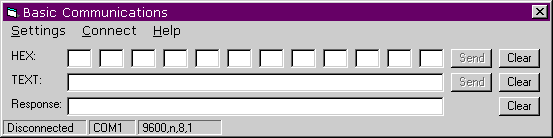
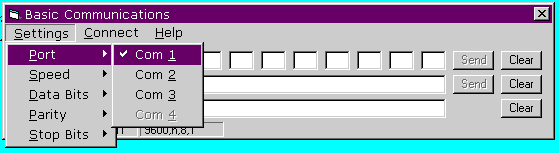
You can download the entire program (including required DLLs, runtimes, ocx's, etc) by
getting these two zip files. These are the complete setup and installation program
for the older version. Download the new bcexe.zip, and put the new EXE file into the
hat directory, and use it instead:
disk1.zip (1341KB) Older version
disk2.zip (1044KB) Older version
Unzip these into a single directory (or onto two disks) and run setup.exe.
You can download JUST the source code and EXE file. You must have the
VB6 runtime DLL, and MSCOMM control OCX and their various dependencies. If you are
unsure, download and install the above files (disk1 and disk2)
bcsource.zip (20KB) Newer Version
Or you can download JUST the EXE file. Again, you must have the VB6 runtime DLL
and MSCOMM control OCX and their various dependencies. If you've already installed
the first package (disk1 & disk2) then you can download this exe for the latest
version.
bcexe.zip (13KB) Newer Version
I am currently using the older version, as it suits my needs. I do not plan on
updating or upgrading this program at this time, though I undoubtedly will in the future
for other projects. Therefore please make any changes you wish to this program.
If they don't conflict with the ease of use and simple nature of it, then I will be
happy to update this page with your changes and source. If you have suggestions for
improvement, but do not have the time or desire to make the changes yourself, please email
me. If there is enough interest I will maintain the code.